So you've made the switch to clean energy but don’t know where to begin. Maybe you want to see how a new SunPower system will work for your home before giving us a call to install one. For every current and future SunPower homeowner, we’ve put together this guide to help you navigate the ins and outs of the SunPower solar panel system, helping you save more money, track your energy, and enjoy the peace of mind that comes with renewable energy.
Your Solar Panel System

PVS6 Solar Monitoring System: This device acts as your system's interpreter, translating the power generated by your panels into data you can view on the SunPower app. Want to know how much each individual panel is producing? The PVS6 has you covered.

Solar Sub Panel: Think of this as the traffic director for your solar electricity. It efficiently routes power to your home, the grid, and, if you have them, your batteries. This routes seamless energy flow throughout your entire system.
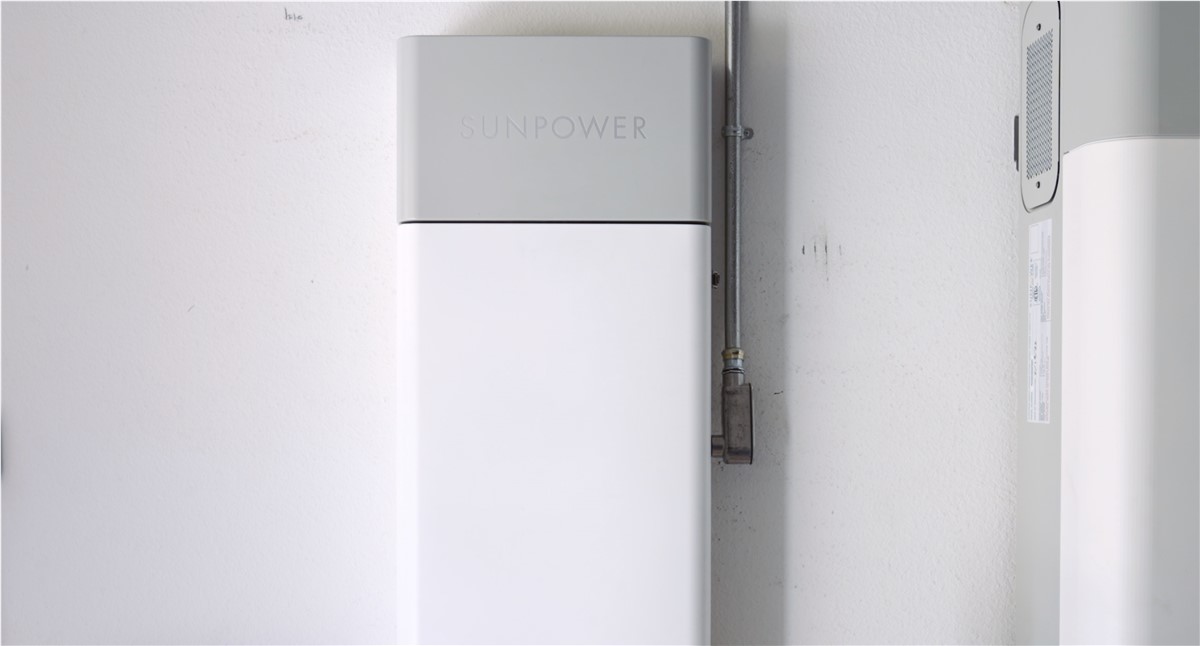
Hub Plus (with Battery): If your system has a Hub Plus, this powerhouse is the brains of your SunPower system. It monitors production, consumption, and battery charge, ensuring everything operates smoothly and efficiently. Think of it as the control center for your home's energy.

ESS (Energy Storage System): Your personal energy bank! These sleek batteries capture excess solar power, storing it for use when the sun isn't shining. No more relying on the grid even when the power goes out, you have your own energy on tap!
Power vs. Energy
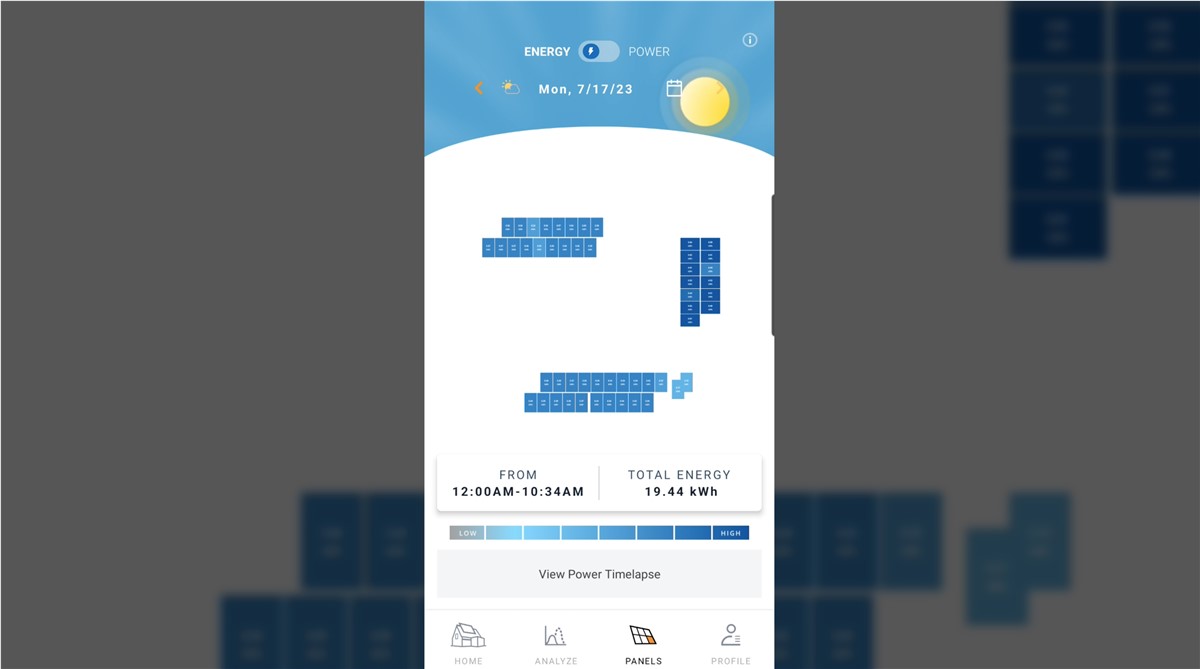
Don't let these terms trip you up! If you find these terms confusing on the SunPower app, here's a simple breakdown of what they mean. Power is measured in kilowatts, it’s what is being produced in real-time. Energy, on the other hand, is measured in kilowatt hours and is the total amount of electricity produced over time, like the energy you produced for that day. The PVS6 tells you both your power and energy, so you can track how much your system produces and stores in the app.
The SunPower App
The SunPower app is your window into the soul of your home solar system. Here's how to best utilize its features:
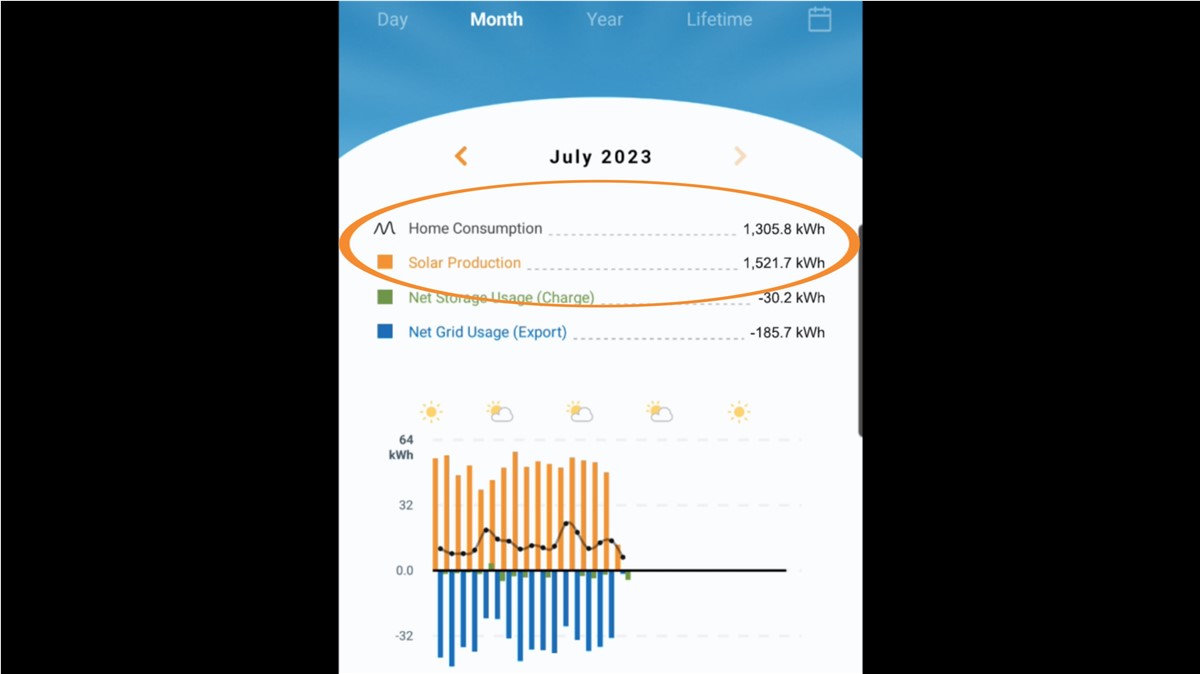
Track Your Cost Savings: Monitor your system's power generation, compare it to your energy bills, and visualize the cost savings you're achieving. See the percentage of your home's energy needs met by the sun.
Optimize Your Solar System Battery
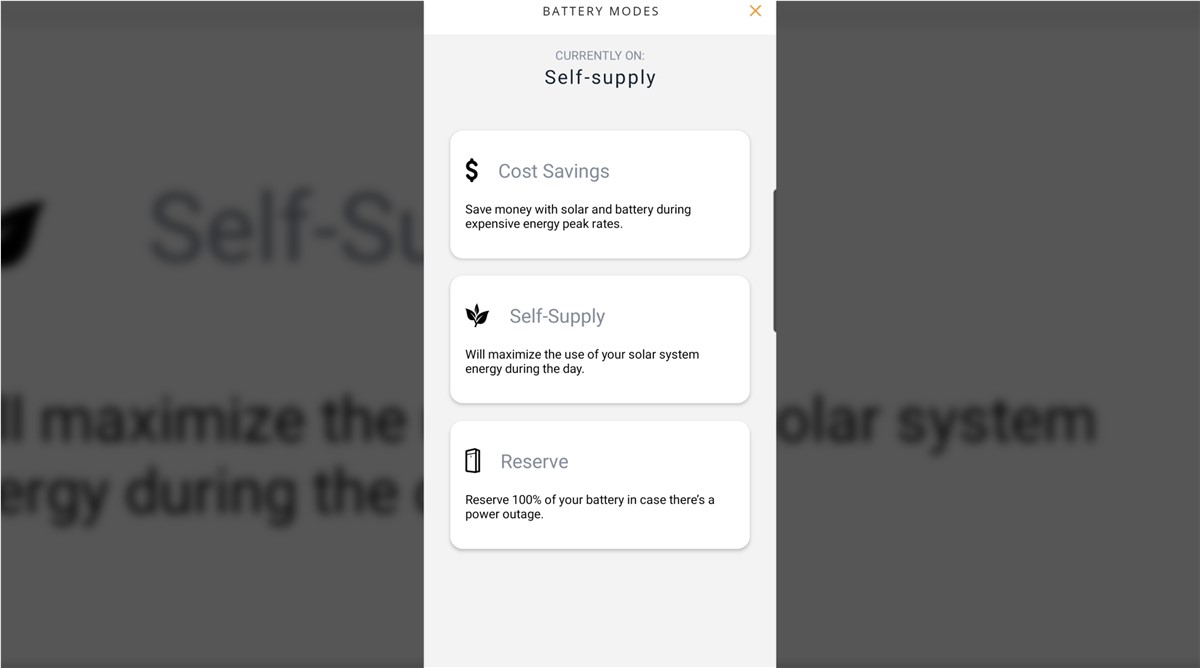
Cost Savings Mode: This mode prioritizes peak-hour savings, utilizing battery power when electricity rates are highest. This way, during peak-hours you are using the energy you were producing during the day to charge your batteries instead of using utility energy.
Self Supply Mode: Running on Self Supply is where your system will read if your energy consumption is greater than what you are producing, and then kicks into backup battery mode, so you will be running off of your battery as well.
Reserve Mode: This mode can be your lifesaver! Reserve Mode will prepare your batteries for a power outage by keeping your batteries fully charged at 100% ready for you to use when you need it most.
Manage Your Battery Depletion
In Cost Savings Mode or Self Supply Mode, set discharge limits to determine how much your batteries can drain out of power. Prioritize long-term battery health with lower limits, or, ensure you have enough power for potential power outages with higher limits. The choice is yours!
Reading the Lights on Your ESS
On your ESS battery storage unit, your LED screen displays helpful indicators for the state of charge, internet connection, error warnings, and more. Here’s a breakdown of what each of these mean:

- State of Charge: Along with the battery icon, your string of lights will show you the state of charge. Depending on how many of these lights are illuminated, this shows you the level of charge your battery is at.
- Electric Line: If the electric line is illuminated, that means that you're on grid power.
- The Battery: If the small battery icon is illuminated, that indicates you are on battery backup power.
- The Globe: The globe icon shows you if your system is connected to the internet.
- Smartphone Alert: Below the globe is a smartphone indicator that tells you when there's a notification on your app that needs your attention.
- Error Warning: If the last icon with the exclamation point is illuminated, this means there's an error and you need to give SunPower a call.
Don’t have immediate access to this? Not to worry! Right from your phone, you can see all of this information - from your consumption (if included in your system), energy production, your battery state of charge, how much is going to the battery or coming from the battery, how much energy is going to your house, and how much is going to the grid or coming from the grid!
Mastering Your SunPower System

At August Roofing & Solar, we’re happy to help you master your SunPower system, maximize its efficiency, and live comfortably in your all-new solar-powered home.
Need more help with your SunPower system? Give us a call! Are you someone who doesn’t have a SunPower system yet but wants to know more? Connect with our team today and we’ll guide you through the entire process of going solar today.
Tags
Subscribe to August Roofing & Solar's Blog





Comments